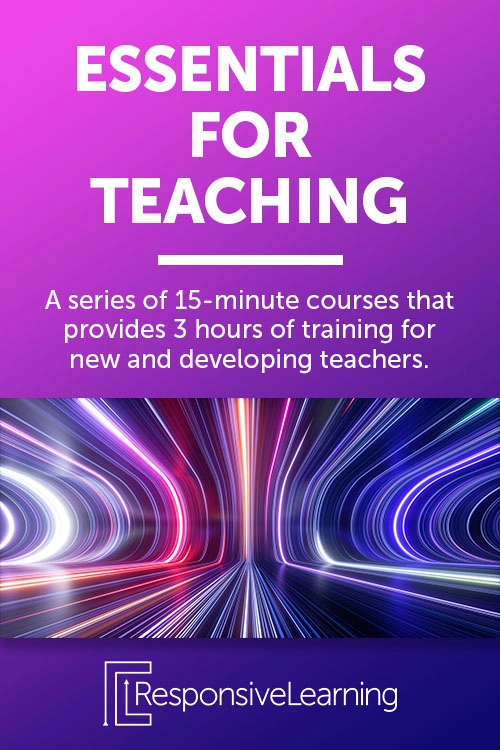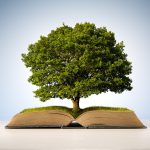Do you need a way to enhance the learning experience for students and teachers alike? If you’re wondering where to begin to find the best tech tools for education, look no further! We’ve compiled a list of the top ten tech tools your teachers can easily use in their classrooms today.
1. Canva
Canva is a graphic design platform that allows teachers and students to create visual resources such as posters, infographics, and presentations. It offers a wide range of templates and design tools to make the creative process easier for beginners.
Canva can be integrated with other educational tools such as Google Classroom, making it easy to incorporate design projects into existing lesson plans and assignments. It serves as a valuable tool for teachers and students looking to create visually appealing educational materials that engage and inspire.
2. Classcraft
Classcraft is a gamification platform that enables teachers to turn their classrooms into an engaging game. Students can earn points for completing tasks and behaving well, while teachers can track their progress and provide feedback. Classcraft helps to foster a growth mindset by promoting positive motivation through achievements.
Classcraft supports students in developing a growth mindset by encouraging them to take risks, collaborate with classmates, and learn from their mistakes. By focusing on progress and improvement rather than grades, Classcraft helps students become more resilient and motivated learners while enjoying the material.
3. Edpuzzle
Edpuzzle is an interactive video platform that allows teachers to create video lessons for their students. They can also add questions and comments to the videos. This allows teachers to reinforce concepts and assess learning in a more engaging way.
With Edpuzzle, teachers can create custom video lessons that cater to the unique needs of each student. By embedding questions and comments into their videos, teachers can provide immediate feedback and support to students who are struggling.
Students can access their video lessons from home or on the go, which can help to boost independent learning and self-paced study. Edpuzzle is a powerful educational tool that can enhance student engagement, promote personalized learning, and provide teachers with valuable data-driven insights.
4. Flip
Flip is a video discussion platform that lets teachers create topics for students to discuss. It enables teachers and students to communicate and collaborate in an online environment. Students can then record and share video responses, promoting collaboration.
Flip fosters student engagement by encouraging students to participate in class discussions and allowing them to share their thoughts and ideas in a fun and interactive way. It can be a valuable asset for teachers looking to increase student engagement, promote collaboration, and enhance communication skills in the classroom.

5. Google Suite for Education
Google Suite offers a variety of tools including Google Docs, Sheets, Slides, and Forms that are perfect for creating and sharing documents, collaborating on projects, as well as conducting quizzes and surveys. It provides a wide range of benefits for students and teachers, including improved collaboration, accessibility, customization, security, and cost-effectiveness.
One of the biggest benefits of Google Suite for Education is that it enables real-time collaboration between students and teachers. This allows multiple individuals to work on the same document or project simultaneously, making it easier to complete group projects and assignments.
6. Kahoot
Kahoot is a game-based learning platform that allows teachers to create quizzes and games to reinforce concepts and assess learning. It encourages students to participate actively in the learning process by offering interactive activities that make learning fun. Students can play games on their own devices and see real-time feedback.
Kahoot is accessible to students from all backgrounds and learning abilities. It offers a variety of features that make learning customizable and easily accessible to students with disabilities and those who speak different languages.
7. Nearpod
Nearpod is an interactive presentation platform that allows teachers to create and share engaging lessons with students. Teachers can add polls, quizzes, videos, and other interactive elements to their lessons to make them more exciting. They can customize lessons that are tailored to individual students’ needs. This helps students learn at their own pace, and it can also help teachers identify specific areas where students may need additional support.
8. Padlet
Padlet is a virtual bulletin board that lets teachers and students collaborate on projects, share resources, and brainstorm ideas. It provides a highly visual platform that encourages creativity and engagement, allowing students to express themselves in new and exciting ways.
Padlet can be customized to suit the needs of different learners and teachers, with a range of templates, backgrounds, and design options. It enables teachers to easily track student progress and provide feedback through formative and summative assessments.
9. Seesaw
Seesaw is a digital portfolio platform that enables students to showcase their work and reflect on their learning. It offers a variety of ways for students to express themselves creatively through video, audio, and drawing tools.
Teachers can give feedback and share students’ work with their parents. Students can personalize their learning experience by choosing from various activities and assignments that match their interests and skill level. Seesaw allows teachers, students, and parents to engage in various educational activities that promote collaboration, communication, creativity, personalization, reflection, differentiation, and organization.
10. Socrative
Socrative is a quiz and assessment platform that allows teachers to create games, quizzes, and polls while tracking student progress. In addition, the platform also offers real-time feedback and data analysis. This can help teachers adjust their teaching methods to better suit the diverse needs of their students.
Socrative can be used in various settings, including in-classroom, remote, or hybrid learning environments. This makes it a versatile tool that can be used in a range of different educational contexts. When tech tools are used in addition to taking online PD, teachers can effortlessly improve their instruction while enhancing the educational experience for their students.