Description
Learn how to use Google Apps and other Web 2.0 applications to create differentiation in mixed ability classrooms. Session will cover assessments using Google Forms, how to grade writing assignments in Google Docs, and much more. Discover a wealth of links and ideas to strengthen your teaching with technology and to make classroom assignments more unique and individualized.
In this course, participants will:
- Be introduced to many technological tools, including:
- Google Forms
- Choose Your Own Adventure
- Kaizena
- Google Earth
- Google Lit Trips
- Investigate how these tools can be used in designing curriculum and instruction
- Observe how teaching and learning can be made more individualized for all students, while particularly challenging those that are gifted
Visit the TAGT website to learn more about the Texas Association for the Gifted and Talented.
Presenter Bio
Will Waghorne is a middle school history teacher in Austin, Texas. A Texas State Historical Association David C. DeBoe Award winner, he engages TAG learners in digital environments and engages like-minded colleagues in an international personal learning network. You can find him online at waghorne.net and @mr_wag on Twitter, or IRL (in real life) exploring museums and historical sites around Texas.





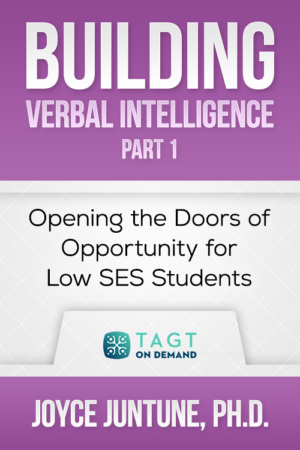

Judith – MCALLEN ISD (verified owner) –
very interesting and helpful resources were shared
Rosaura – UNITED ISD (verified owner) –
5 stars
Erin – SCHERTZ-CIBOLO-U CITY ISD (verified owner) –
Good information, but a lot of it is already out of date.
Jennifer – BASTROP ISD (verified owner) –
Great resources.
Ryan – Region 17 ESC (verified owner) –
Good stuff.
Lori – UNITED ISD (verified owner) –
Very informative; useful technology applications
Samantha – MCALLEN ISD (verified owner) –
great
Ruben – CONROE ISD (verified owner) –
This was a ver good course.
Jennifer – LITTLE CYPRESS-MAURICEVILLE CISD (verified owner) –
Title is misleading- needed to include tech format.
Sandra – SOCORRO ISD (verified owner) –
It is helpful and shows useful tools within google.