Description
Traveling at a rate of a tool per minute, this fast-paced and informative session will help bring your technology toolbox up to speed by categorizing and reviewing resources designed to promote creativity, critical thinking, collaboration, and productivity in you and your gifted students.
In this course you will learn:
- Numerous ways to find online resources that promote creativity and creative thinking
- How to promote collaboration among students through the use of technology
- Ways in which critical thinking can be embedded in all content areas
Visit the TAGT website to learn more about the Texas Association for the Gifted and Talented.
Presenter Bio
Brian Housand, Ph.D., is an Assistant Professor at East Carolina University in the department of Curriculum and Instruction. He completed his doctoral work at the University of Connecticut with an emphasis in both gifted education and instructional technology. Dr. Housand is the current chair of the National Association for Gifted Children (NAGC) Computers and Technology network, and he writes the “Untangling Technology” column for Teaching for High Potential. Currently, he is exploring ways in which technology can enhance the learning environment and striving to define what it means to be creatively productive in a digital age.


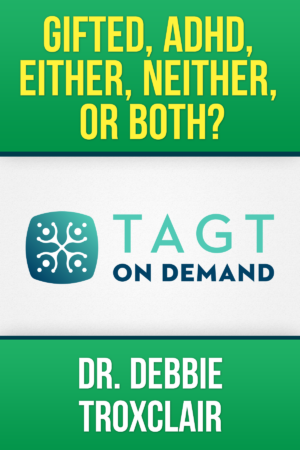




Melissa – VICTORIA ISD (verified owner) –
I thought this gave some great websites to look into. I found a few that I’ll be researching and using.
Melanie – VICTORIA ISD (verified owner) –
This is a great resource for learning about different apps to use in the classroom.
Blake – VICTORIA ISD (verified owner) –
I think the course was perfect in length you did not spend time going through a ridiculous amount of detail about each ap, but you did explain just enough to get a full understanding of what to expect on said ap.
John – WORTHINGTON CITY (verified owner) –
I liked this, however, they should have given the websites so we could check them out.
Adriana – FAYETTE COUNTY PUBLIC SCHOOLS (verified owner) –
This course has a lot of interesting tech sources that are available to use! I loved hearing about the free sources that will help me use more technology in my classroom and add a bit of fun as well!
Sara – CLEAR CREEK ISD (verified owner) –
This was a great course to introduce educators to valuable ways to easily and quickly integrate technology into every day classes.
Alison – FORT RECOVERY LOCAL (verified owner) –
Great summary of a lot of different online resources!
Diana – ECTOR COUNTY ISD (verified owner) –
This course had great resources that can be use in the classroom.
Jan – NEW BREMEN LOCAL (verified owner) –
Lots of good resources to adapt for my own classroom.
Kathryn – PLANO ISD (verified owner) –
I thought it was interesting to see all the technology tools that are available. Some would not be relevant for my elementary school students, but I heard about many that I could use in my classroom.