Description
Traveling at a rate of a tool per minute, this fast-paced and informative session will help bring your technology toolbox up to speed by categorizing and reviewing resources designed to promote creativity, critical thinking, collaboration, and productivity in you and your gifted students.
In this course you will learn:
- Numerous ways to find online resources that promote creativity and creative thinking
- How to promote collaboration among students through the use of technology
- Ways in which critical thinking can be embedded in all content areas
Visit the TAGT website to learn more about the Texas Association for the Gifted and Talented.
Presenter Bio
Brian Housand, Ph.D., is an Assistant Professor at East Carolina University in the department of Curriculum and Instruction. He completed his doctoral work at the University of Connecticut with an emphasis in both gifted education and instructional technology. Dr. Housand is the current chair of the National Association for Gifted Children (NAGC) Computers and Technology network, and he writes the “Untangling Technology” column for Teaching for High Potential. Currently, he is exploring ways in which technology can enhance the learning environment and striving to define what it means to be creatively productive in a digital age.


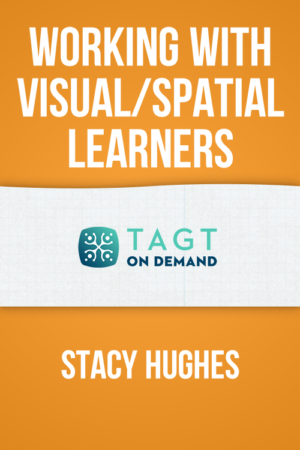
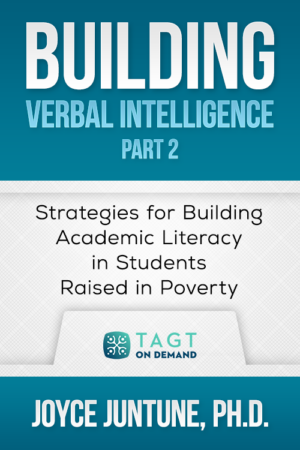
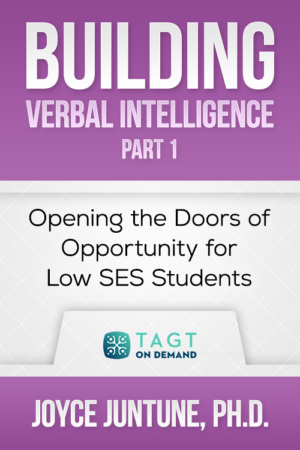


Gracie – PROSPER ISD (verified owner) –
A variety of resources presented.
Jennifer – PROSPER ISD (verified owner) –
I feel like I can start using some of the tech tools that were discussed immediately.
Jon – PROSPER ISD (verified owner) –
Great course. Lots of tools to use and try. This would be a great course for any teacher, new to the profession or a veteran.
Arthur – DEL VALLE ISD (verified owner) –
I learned about so many tools that have the potential to be VERY USEFUL this year as we start online.
Aliza Jackie – DEL VALLE ISD (verified owner) –
Really good resources here, but I wish that it had spent chosen to focus on fewer tools (or been lengthened to be a 3 hour training) so more time could be spent walking the trainee through the functions of each tech tool. For a training about tech tools, it really failed to utilize those for the trainee. Why aren’t there screenshots or screen recordings of the trainer showing us how to use these tech tools? Now we have 60 things to go explore on our own time and see what works for us and what doesn’t. That seems like a waste when the training could have been 3 hours long and incorporated that information.
Julie – BURLESON ISD (verified owner) –
This had some great resources.
Ericka – VIDOR ISD (verified owner) –
This was great!
Tracy – PROSPER ISD (verified owner) –
This course had a lot of good tech ideas. With a lot of schools needing to be virtual, this is a great course.
Barbara – PLANO ISD (verified owner) –
There are lots of great ideas for digital apps and programs for educational use.
Brian – UNITED ISD (verified owner) –
I think this was a decent overview of some decent tools, but at this point it seems a bit dated.